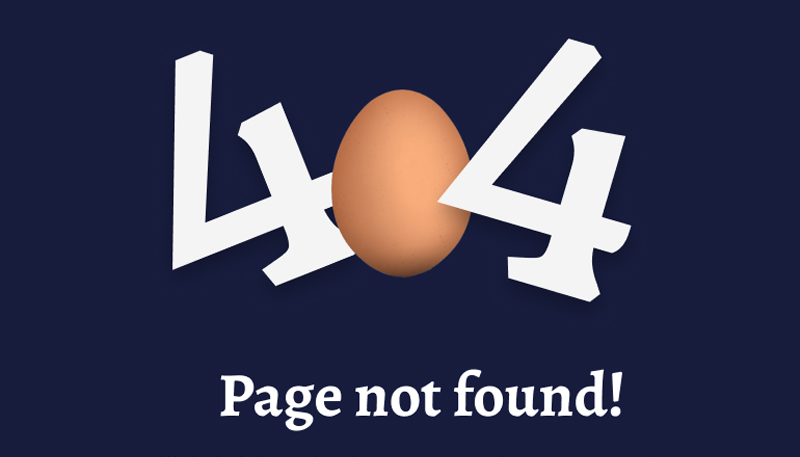
Broken links and 404 errors are more than just annoying interruptions for users; they can significantly harm your website’s user experience (UX) and, in turn, damage your SEO performance.
Whether it’s a user clicking a link that leads nowhere or encountering a dreaded “404 Not Found” page, these issues can frustrate visitors, decrease engagement, and reduce conversions.
As a web developer and SEO expert, it’s crucial to understand how broken links and 404 errors affect both UX and search rankings and what steps you can take to fix these problems.
How Broken Links and 404 Errors Hurt Your User Experience
1. Frustrating the User’s Journey
One of the primary reasons why broken links and 404 errors hurt UX is that they interrupt the user journey. Visitors come to your website with specific goals, such as finding information, making a purchase, or signing up for a service.
When they click on a link that leads to a 404 error, it disrupts their flow and causes frustration. Most users don’t have the patience to search for the information elsewhere on your site. Instead, they will likely leave, increasing your bounce rate and potentially turning to a competitor’s website.
Example: Imagine a potential customer browsing an e-commerce website and encountering a broken link on the checkout page. Not only does this prevent the sale, but it also leaves a negative impression, making it unlikely that the customer will return.
2. Negative Impact on SEO
From an SEO perspective, broken links and 404 errors can be harmful to your site’s search engine ranking. Search engines like Google prioritize delivering quality results to users, and if your website is riddled with broken links, it signals to search engines that your site isn’t well-maintained.
This can lead to lower rankings, as search engines might assume your site is outdated or unreliable. Additionally, a poor user experience caused by these issues leads to higher bounce rates, which further signals to search engines that your content is not valuable to users.
SEO Tip: Regularly audit your website for broken links using tools like Google Search Console or third-party SEO tools like Ahrefs or SEMrush. Fix any broken internal and external links promptly to maintain a clean and functional site.
3. Lost Conversions and Engagement
Broken links not only lead to user frustration but also result in lost engagement and conversions. Users who encounter these issues are less likely to explore your site further or complete desired actions, such as filling out forms, downloading content, or making a purchase.
A seamless and error-free experience is essential to keep users engaged and encourage them to stay on your website.
Example: A blog post with several broken internal links could discourage readers from exploring more content, reducing the chances of them subscribing to a newsletter or sharing the post on social media.
4. Damaging Your Brand’s Credibility
Your website represents your brand, and broken links or 404 errors can make it appear unprofessional. Visitors may question the credibility of your business if they encounter too many errors or dead-end pages. Over time, this can damage your brand’s reputation and make users less likely to trust your site or services.
Real-life Case: A popular online magazine faced backlash from readers due to a series of broken links within articles. Many readers expressed frustration, and the magazine’s online engagement dropped significantly until the issue was resolved.
How to Fix Broken Links and 404 Errors
Now that we’ve covered how broken links and 404 errors hurt your user experience, here are some actionable steps you can take to address these issues:
- Regular Audits: Use tools like Screaming Frog or Google Search Console to run regular audits of your website to detect broken links.
- Implement 301 Redirects: For pages that no longer exist or have been moved, set up 301 redirects to guide users to the correct or relevant page.
- Custom 404 Page: If users do encounter a 404 error, provide a custom 404 page that is user-friendly. Offer helpful navigation options or suggest related content to minimize frustration.
- Internal Link Checking: Periodically check your internal links to ensure that they are all leading to active, relevant pages.
- Monitor External Links: If your site links to external resources, regularly verify that these links are still active and replace any that lead to outdated or removed content.
Conclusion
Broken links and 404 errors are more than minor inconveniences; they can significantly damage your website’s user experience, brand reputation, and SEO performance. To ensure your site provides a seamless experience, it’s crucial to proactively identify and fix these issues.
By maintaining a well-functioning, user-friendly website, you’ll not only enhance the user experience but also improve your SEO and conversion rates, leading to long-term business success.